1080p 1x8 HDMI™ Extender Splitter (Over IP) - 400ft (cat6)-HD-EX108
- Supports 1080p@60Hz up to 400 feet
- Supports Over IP function
- Supports IR Remote Control
*Overnight shipping doesn't include Weekends, or any holidays.
Couldn't load pickup availability

Distribute One HDMI Source to Eight Displays
The OREI HD-EX108 is a professional 1x8 HDMI extender splitter that transmits one HDMI source to up to eight displays using individual CAT5e/6/6a/7 cables. It delivers high-definition 1080p@60Hz video to each connected screen, extending signals up to 400 feet per output. Ideal for AV applications that require synchronized content delivery across multiple screens, such as control rooms, sports bars, or exhibition halls.
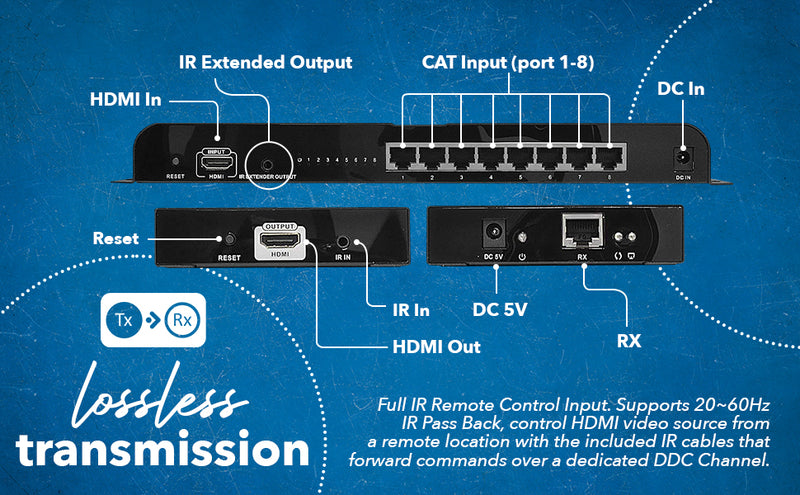
Crystal-Clear HD Video and Immersive Audio
With support for Full HD 1080p resolution, the HD-EX108 ensures vibrant video playback across all displays. It also supports surround sound up to 7.1 channels, including advanced formats like LPCM, Dolby TrueHD, and DTS-HD Master Audio via HDMI. The device includes coaxial and analog audio outputs for broader audio system compatibility, providing flexibility in professional AV environments.

Reliable, Low-Latency Performance with IR Control
This extender delivers lossless HDMI signal distribution with virtually zero latency—offering real-time video and audio comparable to direct HDMI connections. Built-in IR pass-back support allows full control of the source device from any display location using the included IR cables, making remote operation seamless and user-friendly.

Easy Installation with Smart Compatibility Features
Designed for plug-and-play use, the HD-EX108 requires no drivers or software for setup. Built-in EDID management optimizes compatibility across different displays, while HDCP compliance ensures it works with protected content. Its compatibility with standard Ethernet cables and 24/7 reliability makes it a perfect fit for high-demand environments like corporate setups, conference halls, and digital signage networks.
OREI HD-EX108: 1x8 Extender Splitter upto 400 Feet
- Distribute 1 HDMI source to 8 displays – Extends and splits a single HDMI signal to 8 displays simultaneously over CAT5e/6/7 cables.
- Supports up to 1080p resolution – Transmits high-definition video at 1920×1080@60Hz up to 400 feet.
- Full IR pass-back functionality – Enables control of the source device from remote display locations using included IR cables.
- Compatible with CAT5e/6/6a/7 cables – Ensures flexible installation options with standard Ethernet cables.
- Lossless transmission with minimal latency – Provides real-time video and audio performance comparable to direct HDMI connections.
- Supports advanced audio formats – HDMI supports LPCM, Dolby TrueHD, DTS-HD Master Audio, and more; coaxial and analog outputs also supported.
- EDID management – Optimizes display compatibility and performance.
- HDCP compliant – Supports encrypted content from HDCP-enabled devices.
- Supports surround sound up to 7.1 channels – Delivers immersive audio over compatible HDMI systems.
- Plug-and-play installation – No software or driver setup required for immediate deployment.
- Ideal for professional AV environments – Perfect for exhibitions, meetings, control rooms, and hospitality venues.
The OREI HD-EX108 is a 1x8 HDMI extender splitter designed to distribute a single HDMI source to up to eight displays simultaneously over individual Cat5e/6/6a/7 cables. This system includes one transmitter and eight receivers, extending 1080p video and audio signals up to 400 feet with no loss in quality or noticeable latency.
Ideal for commercial AV applications including exhibitions, video conferences, control rooms, bars, and restaurants, the HD-EX108 offers dependable full HD performance with plug-and-play convenience.It supports advanced audio formats over HDMI, coaxial, and analog outputs, and allows for full IR control and IR pass-back, enabling users to control the source device from any display location.
Built-in EDID management ensures optimal performance across different display types, and compatibility with HDCP-compliant devices and content makes it a versatile solution for demanding AV distribution environments.






















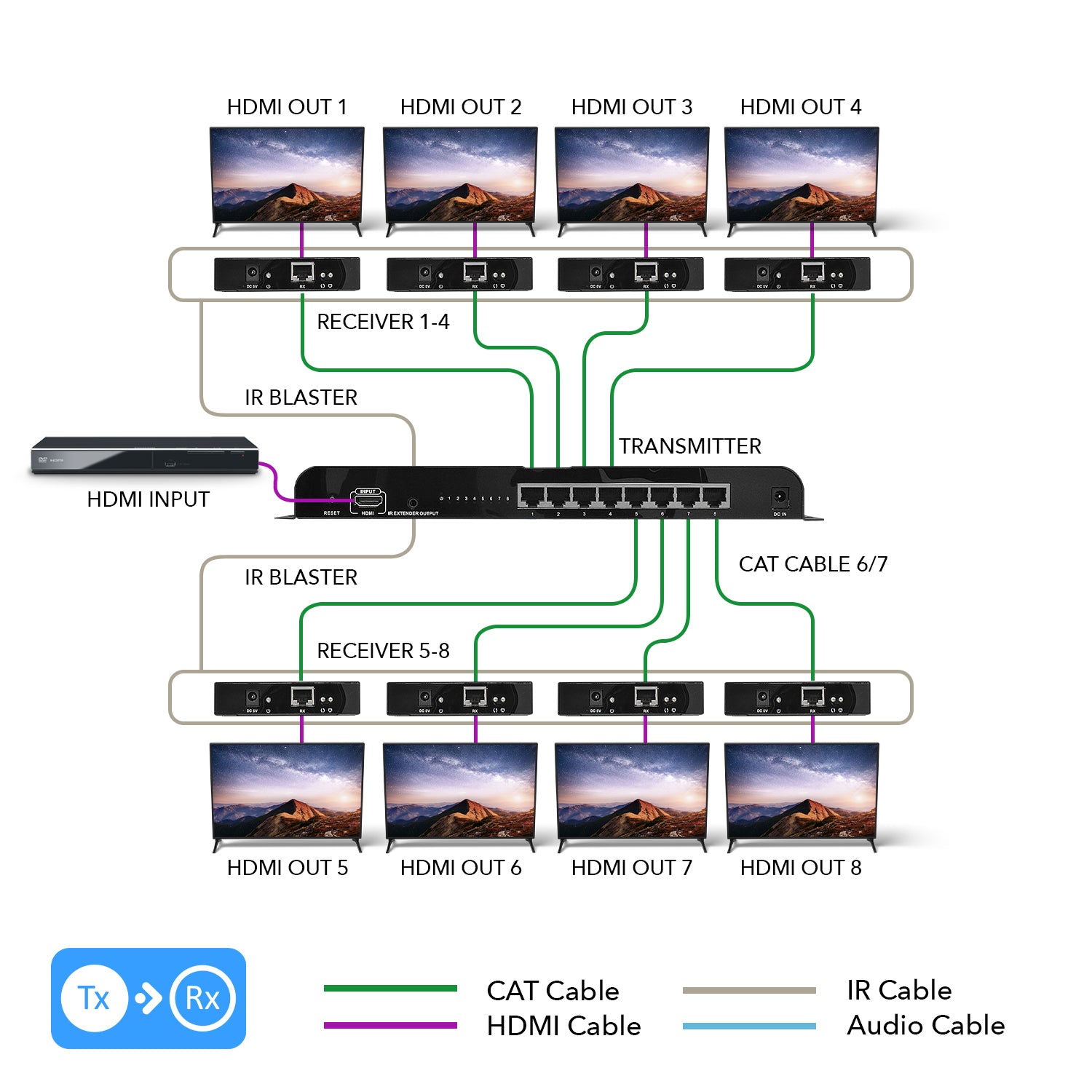





















 HD-EX108 User Manual Download
HD-EX108 User Manual Download

