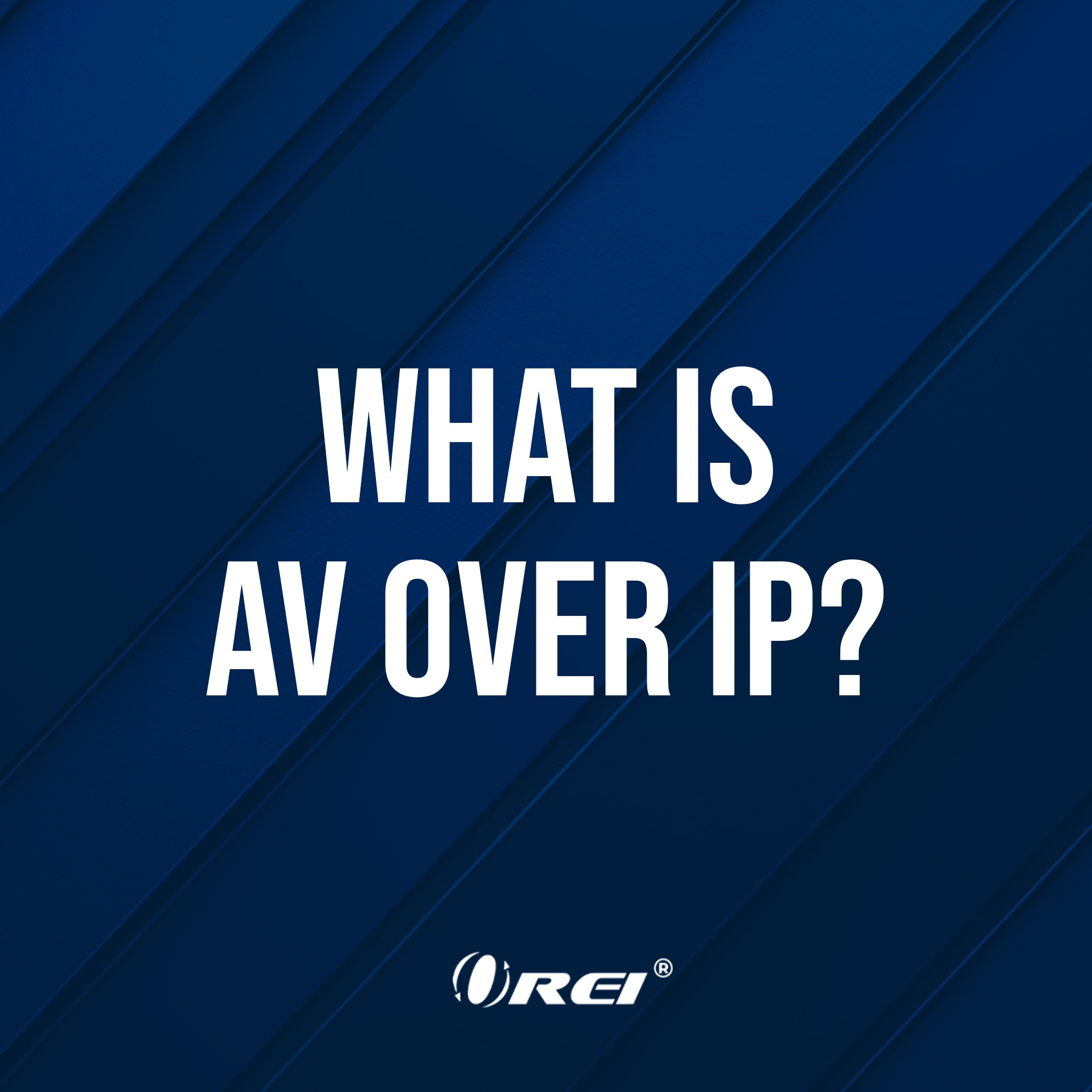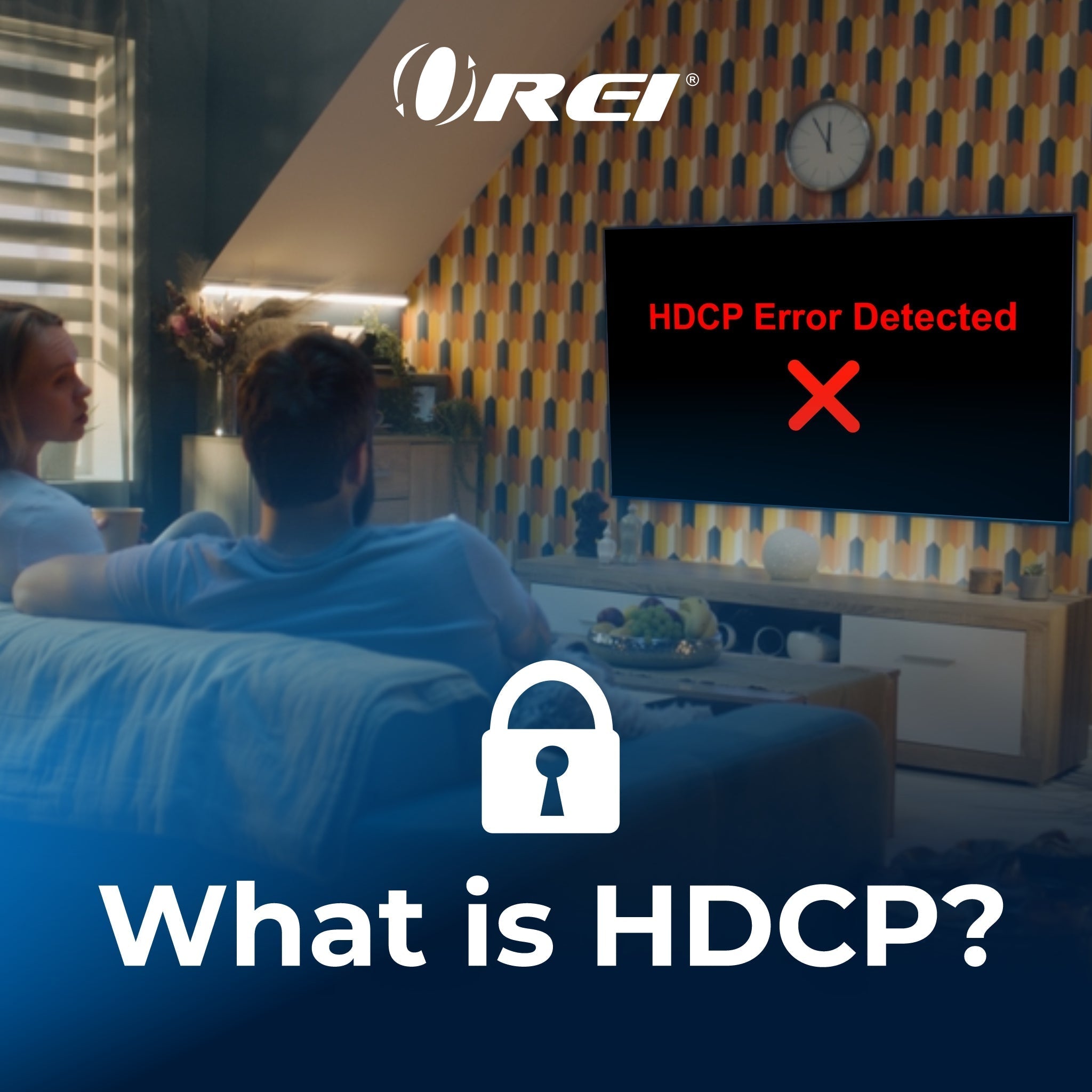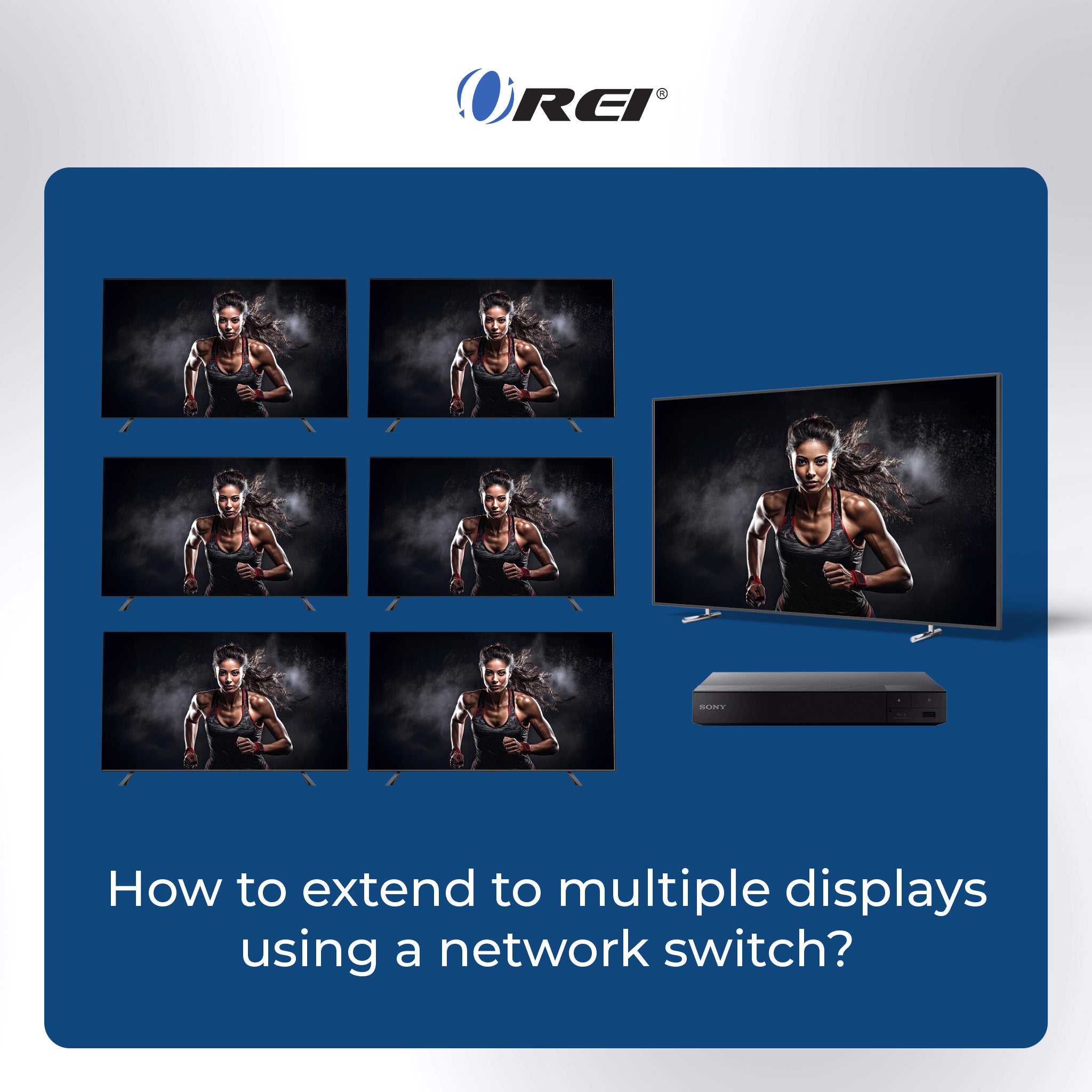Blogs
How AV Over IP is Transforming Corporate Video Walls
Corporate environments are demanding video wall solutions that are easier to build, simpler to manage, and capable of growing as the organization grows. AV over IP (Audio-Video over Internet Protocol) solutions are making this possible by sending audio and video through the same network infrastructure already used for business operations. This approach makes it easier to install, easier to scale, and easier to control, all without the limitations of traditional AV hardware. In this blog, we’ll discuss what Audio-Video over IP is and why the corporate world is wanting it more and more.
AV over IP vs. HDBaseT: Which Option Is Right for You?
Modern AV setups demand more than just high-definition visuals, they require flexibility, scalability, and reliable long-distance transmission. Whether for conference rooms, digital signage, classrooms, or large-scale control centers, the ability to distribute high-quality video and audio efficiently has become essential.
Two leading technologies dominate this space: AV over IP and AV over HDBaseT. Both offer powerful AV over IP solutions but differ significantly in how they deliver content, how far they reach, and how easily they scale. This guide breaks down their key differences to help you decide which technology fits your setup best.
What is AV Over IP (the Future of AV)?
Digital connectivity changed how businesses handle audio and video. Legacy AV systems relied on fixed point-to-point wiring and hardware matrices that grew heavy and costly as systems scaled. Modern workplaces, classrooms, and venues need smarter distribution that can expand without ripping up the floor or wiring closets.
AV over IP answers that need by moving audio and video onto standard network infrastructure. This shift saves physical space and reduces long-term costs while bringing remote management and routing to the same tools IT teams already use. We expect this approach to gain steam where resilience, flexibility, and centralized control matter most.
Understanding HDCP and Its Importance in HDMI Connections
Have you ever tried streaming a show or recording a game, only to be met with a blank screen and a strange error message? Before blaming your internet or devices, you might be dealing with something called High-bandwidth Digital Content Protection (HDCP) protection.
Enhance Your AV Setup with the OREI 4K HDMI over Optical Fiber Extender
Having trouble keeping your video and audio quality strong over long distances? You're not alone. Standard HDMI cables can only go so far before the signal starts to break down. The OREI 4K HDMI Over Optical Fiber Extender (UHD-FO10-K) makes HDMI signal extension easy to send perfect 4K video up to 33,000 feet (10 km) with just a single-mode fiber cable.
How to Use a Network Switch for One-to-Many Extenders and Connect Multiple Displays to a Single Source
Extending an HDMI screen can sometimes get complicated—what more if you need to connect to up to 254 receivers from a single display? Traditional splitters and matrix switchers have limited ports, high costs, and cable length restrictions. A network switch for HDMI extenders provides a more scalable solution by using HDMI over IP, allowing you to set up up to 254 receivers from a single display.
Transform Your Home and Office with the OREI 4K Wireless HDMI Solution
The main characteristic of a modern setup is its seamlessness. But how can you achieve your dream modern setup if HDMI cables keep getting in the way? Cables can limit how and where you connect your devices. Some might be too short, some may tangle, some are the wrong color for your setup, and sometimes, they just limit your overall viewing experience. If you need a wireless 4K HDMI extender with 0 latency, OREI offers not just one, but two top-tier solutions: the WUHD-66M-K and the WUHD-165-K.
Simplify Your HDMI Connections with the OREI 4K Bi-Directional Splitter and Switch
Managing your setup across multiple screens and devices shouldn't feel like a chore—but having to swap HDMI cables every time you switch can sometimes feel frustrating and unnecessary. The OREI 4K HDMI Bi-Directional Splitter and Switch (UHDS-212) offers an easy way to simplify your HDMI connections. In this article, we'll go over some of its functions, features, and ways to upgrade your home or workspace.
Unlock Multitasking Potential with the OREI SplitXtend™ Docking Hub: The Ultimate 3-Display Extender
Juggling multiple tasks on a single screen is somewhat like trying to cook different meals using a single pan—it's just not enough, but not with the OREI SplitXtendTM Docking Hub. For those who need additional screen real estate while maintaining a clutter-free setup, this gadget is an excellent choice.
Enhance Your Work-from-Home Setup with the OREI SplitXtend™
For those who work from home, you probably know the struggle—constantly flipping between tabs, squinting at small windows through split-screen, and trying to stay organized in an extremely cluttered workspace. What if we told you that there’s a simple upgrade that could completely change your work life? Hint: it’s not coffee... but it might make your work set up just as energized.
Maximizing Productivity with a Multi-Monitor Setup Using OREI SplitXtend
You may have heard that multitasking is the key to getting more done, but here’s the truth—multitasking isn’t real. In fact, it’s clinically impossible for your brain to focus on two tasks at once. Instead of actually multitasking, your brain rapidly switches between tasks, just like you switch between your tabs trying to get your work done—in reality, just slowing you down. Now, that must have brought you down because it means you can’t watch cat videos and do your work at the same time—or at least pretend to do your work. But do not fear, because here at OREI, we have the solution to make your so-called "multitasking" as seamless as possible.